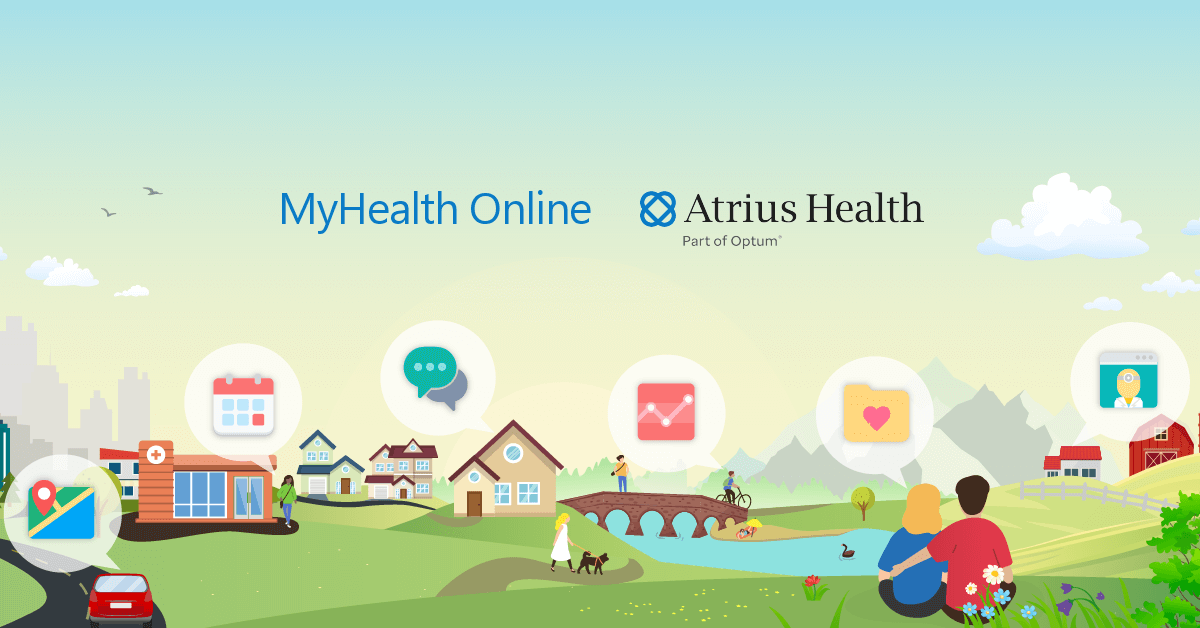Sign Up for MyHealth Online
Patient Information
Atrius Health | Massachusetts
Activate your MyHealth Online account! You can send non-urgent messages to your clinicians, schedule appointments, view your test results, access your medical record, pay your bill online, and more.
If your application exactly matches information we have on file, you may be able to immediately activate and sign in to your account.
If your application does not exactly match the information we have on file, your application will be reviewed within 1 business day. When approved, you will receive an email with your activation code, which you enter here to activate your account.
To submit an online application you need:
- to be applying for your own account, to access your own medical record
(not for access to records for a child or an adult where you are the guardian - that is Proxy Access) - to be at least 18 years old
- to be an Atrius Health patient (non-Atrius Health guardians can get access to an Atrius Health patient via Proxy Access)
- an email account that you check regularly
An accurate email address is important as you will need to receive two-step verification codes by email to complete your login. - the last 4 digits of your Social Security Number (SSN)
- to accept the Terms and Conditions
- Patients 13-17 years old must activate their account during an in-person office visit - do not use this form.
- Patients 12 and under cannot activate their own MyHealth account. See Proxy Access - do not use this form.
- If you are looking for access to another person's account, such as a child, you will need your own MyHealth account, and then request Proxy Access to their account.
MyHealth Online is not intended to replace an office visit. It should only be used for routine and non-urgent matters. Please do not send messages through MyHealth Online that require urgent attention. For any urgent medical matters, please call your doctor's office, or call 911.
If you have any questions, please contact us.
Atrius Health | Massachusetts
Activate your MyHealth Online account! You can send non-urgent messages to your clinicians, schedule appointments, view your test results, access your medical record, pay your bill online, and more.
If your application exactly matches information we have on file, you may be able to immediately activate and sign in to your account.
If your application does not exactly match the information we have on file, your application will be reviewed within 1 business day. When approved, you will receive an email with your activation code, which you enter here to activate your account.
To submit an online application you need:
- to be applying for your own account, to access your own medical record
(not for access to records for a child or an adult where you are the guardian - that is Proxy Access) - to be at least 18 years old
- to be an Atrius Health patient (non-Atrius Health guardians can get access to an Atrius Health patient via Proxy Access)
- an email account that you check regularly
An accurate email address is important as you will need to receive two-step verification codes by email to complete your login. - the last 4 digits of your Social Security Number (SSN)
- to accept the Terms and Conditions
- Patients 13-17 years old must activate their account during an in-person office visit - do not use this form.
- Patients 12 and under cannot activate their own MyHealth account. See Proxy Access - do not use this form.
- If you are looking for access to another person's account, such as a child, you will need your own MyHealth account, and then request Proxy Access to their account.
MyHealth Online is not intended to replace an office visit. It should only be used for routine and non-urgent matters. Please do not send messages through MyHealth Online that require urgent attention. For any urgent medical matters, please call your doctor's office, or call 911.
If you have any questions, please contact us.
Follow these steps to sign up for a MyHealth Online account.
- Enter your personal information.
- Verify your identity.
- Choose a username and password.
If you have any questions, please contact us at 617-559-8057.
Follow these steps to sign up for a MyHealth Online account.
- Enter your personal information.
- Verify your identity.
- Choose a username and password.
If you have any questions, please contact us at 617-559-8057.
We need to collect some information about the patient in order to schedule this appointment. If you have any questions, please contact new patient registration.
You may be redirected after a few seconds.